Customize Stroke Contraindications
In order to stop a Stroke channel in Pulsara, an end user must either set a Contraindication or the Lytics Given time. A predetermined list of Contraindications will be populated upon initial configuration, however, Pulsara offers the ability to configure Stroke Contraindications to match facility protocols.
To edit Stroke Contraindications, log in to MANAGER and locate the Hospital tab on the left side menu.
Near the bottom of the options, an option will be available titled Stroke Contraindications.
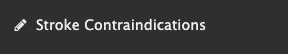
Here new indications can be added or existing indications can be deleted at your discretion.
To add an indication, click the blue "+ Contraindication" button at the top right.
Enter the text for the indication and click save.
To delete a cancel indication, click the red "X" button at the end of its row.