September Product Update
Summary:
- Relocation of Mobile Team Information
- "Chief Complaint" Field is now "Chief Complaint / Notes"
- Automation Age Calculation
- Android 15 Notice About Usage of Private Space Feature
Relocation of Mobile Team Information
What's changing
- To streamline the experience on the main patient screen, the Team section has been fully removed.
- You can still use the Team button at the bottom of the patient screen to view team alerting info, add team members, and place Pulsara Calls.
- This change began in version 50 when we removed team alerting information and the Update Team button from the main patient screen and began directing to the Team sub-screen for these items.
Version 51 with Team Section Version 52 without Team Section

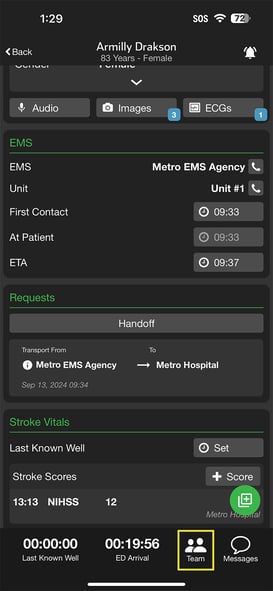
Who’s impacted
- All team members who use Pulsara on mobile devices to view team alerting information and add team members to a patient channel
Rollout
- This change will be in place after Pulsara is upgraded to version 52 scheduled to become available on September 18th
Getting started
- Admins:
- No action required
- End Users:
- Upgrade to Pulsara version 52.
Chief Complaint Field is now Chief Complaint / Notes
What's changing
- We have changed the label for the Chief Complaint field to Chief Complaint / Notes.
- This change reflects that the field can be used for information beyond just chief complaint, including any pertinent information that needs to be added for a patient.
- We recommend adding any of the following information to the field:
- Chief Complaint and HPI
- Key Findings
- Vitals
- Interventions
Why you’d use it
- You can add data to the field using voice-to-text, which is typically faster and easier than manual input.
- Collect varied data about a patient in one place, making review of patient information easier.
- The field is visible in the Pulsara Web patient list, so its contents can be viewed without opening the patient details panel.
Who’s impacted
- Care team members who use Pulsara to create and view patient channels
Rollout
- This change will be visible on Pulsara Web on September 17th
- The change will be visible in Pulsara mobile version 52, scheduled for release on September 18th
Getting started
- Admins:
- No action required
- End Users:
- For mobile, upgrade to Pulsara version 52. Pulsara Web users will see this change automatically after logging out and back in.
Automatic Age Calculation
What's changing
- Pulsara mobile now calculates a patient’s age automatically based on the specified Date of Birth.
- The Set Age button that previously performed this action was removed because age calculation occurs automatically.
Who’s impacted
- Care team members who input date of birth and age information into patient channels
Why you’d use it
- Populate age information more quickly without having to tap a button
- Fewer taps means faster patient channel creation and updates
Rollout
- This feature will be available in Pulsara for Android on September 18th
- We plan to add this feature to Pulsara for iOS and Pulsara Web in the future
Getting started
- Admins:
- No action required
- End Users:
- Upgrade to Pulsara for Android version 52
Android 15 Notice for Usage of Private Space Feature
Release of Google’s newest operating system (Android 15) has started and is available to certain Pixel mobile devices.
Android 15 includes a new feature called Private Space. This feature allows installing apps into the private space that requires additional authentication to access. If Pulsara is installed into this space, app functionality such as patient alerting will be compromised. Pulsara recommends NOT installing into the Private Space.
Who’s impacted
- Any Android device running Pulsara that is also running Android OS version 15
Recently Released Features
Revised Team Screen in Mobile
- We recently updated the Team sub-screen to more clearly and completely display team alerting information. Learn more.
Heads Up of Revised UI for User Invitations
- We moved the buttons for creating account invitations for administrators who manage multiple Pulsara facilities. Click here for more information.