Pulsara Version 43 - Facility Update
Released 22 December 2023
![]()
 |
Summary
-
Switch Your Entity in Mobile
-
Auto Advance For Date of Birth
-
Web Patient List Improvements
Mobile Entity Selection
What's changing
-
Pulsara mobile users who work at multiple hospitals will now be required to specify the entity where they are working
-
A new screen allows Pulsara users the ability to select their current entity
-
Entity selection occurs when upgrading to version 43 and every time a user logs in using their Username and Password
-
Entity selection can optionally occur at any time by tapping “Switch Entity”
-
-
The name of the currently selected entity is visible in the navigation menu above the Switch Entity button.
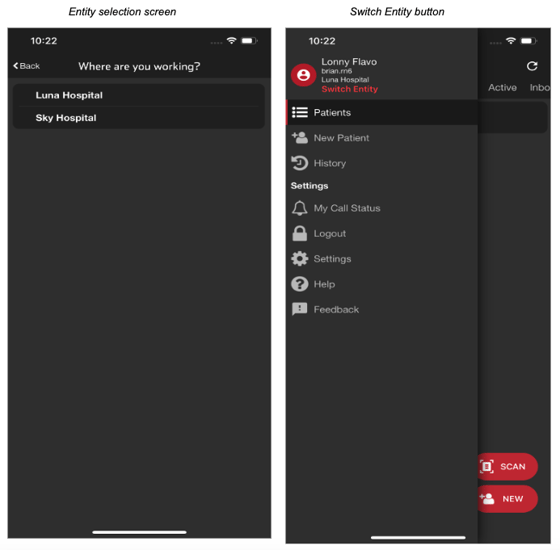
Once an entity is selected, a green confirmation message displays, indicating the app has switched to the new entity and new patients will be created at the newly selected facility.
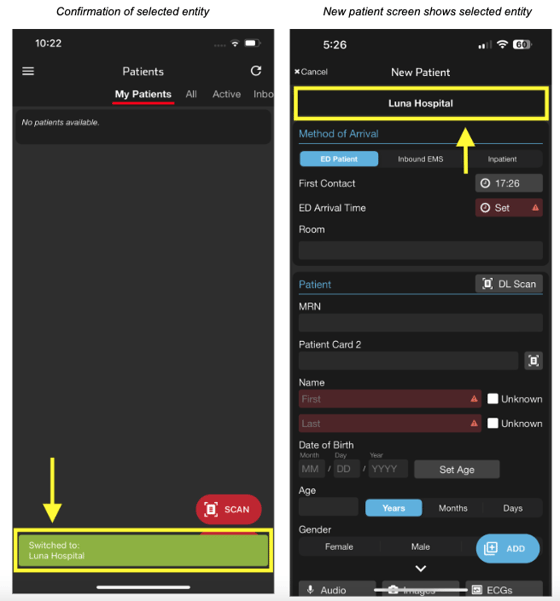
Patient list continues to display patients from all of your facilities. When opening a patient that is at an entity that is different from the currently selected entity, the app will automatically switch to that entity and display a purple message bar indicating the switch occurred.
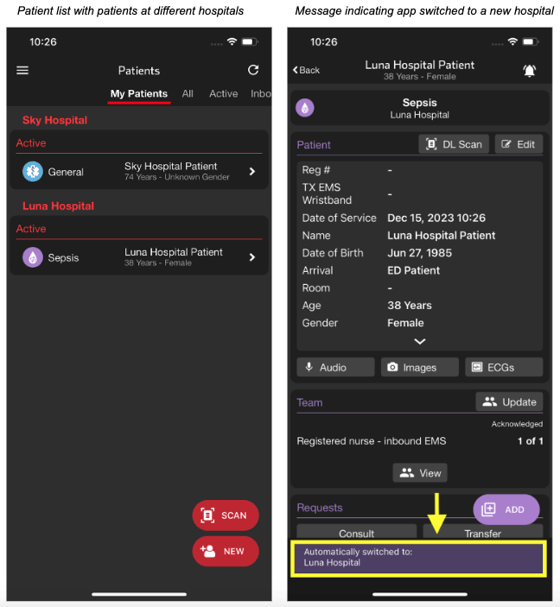
Who’s impacted
-
All Pulsara mobile hospital users who work at multiple entities
-
EMS users are unaffected by this change
Why you’d use it
-
Specify which entity you are working at at any given time
-
More consistent UI for selecting your current entity
Rollout Timing
-
The feature will become available starting in early January 2024 with Pulsara mobile version 43
Getting started
-
Admins:
-
No action required
-
-
End Users:
-
Install Pulsara mobile version 43. Users upgrading to Pulsara version 43 from an older version will be prompted to specify their current entity.
-
Auto Advance for Date of Birth
What's changing
-
When inputting Date of Birth information in Pulsara on iOS and Android, the app now automatically advances to the next input field when appropriate
-
When a valid Month is specified, the app will automatically advance to the Day field
-
When a valid Day is specified, it will automatically advance to the Year field
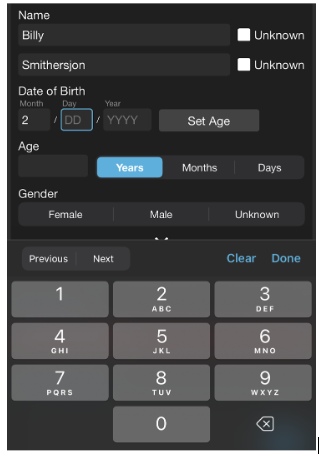
Who’s impacted
-
Anyone who uses Pulsara to create or update patients on iOS and Android devices
Why you’d use it
-
Faster patient creation
-
Less taps to update patients
Rollout Timing
-
The feature will become available in early January 2024 in Pulsara Mobile version 43
Getting started
-
Admins:
-
No action required
-
-
End Users:
-
Install Pulsara mobile version 43
-
To learn more about creating patients in Pulsara Mobile, see these knowledge base articles:
Web Patient List Improvements
What's changing
-
The Pulsara Web patient list has been improved to make finding and viewing patients easier
-
HQ and Incident patient lists now have improved searching capabilities
-
HQ users can find patients by: Name, Chief Complaint, Age, Transport Destination
-
Incidents users can find by: Name, Chief Complaint, Age, ID, EMS Agency, Destination
-
Pressing Control + F keys now brings focus to the Search field
-
-
EMS users using HQ can now sort the patient list by
-
Newest
-
ETA
-
Type
-
-
Patients lists are no longer limited to displaying 100 patients
-
High volume facilities can now view all patients up to 72 hours after they are stopped (based on facility configuration)
-
View all patients in a large Incident
-
Who’s impacted
-
Anyone who uses the Pulsara Web patient lists to view and find patients
Why you’d use it
-
More quickly and easily find patients in the patient lists, regardless of how long they are
Rollout Timing
-
Already released
Mobile Support Announcement
Support for running Pulsara on mobile devices running iOS 12 will be ending soon.
- In order to ensure uninterrupted usage of Pulsara, please upgrade your device to a newer iOS version.
- Certain older devices may not be able to run iOS versions newer than iOS 12. Once support for iOS 12 ends, these devices will no longer be able to run the Pulsara mobile application.
| Recent Release Notes |
We're Here to Help!
Don’t forget! For all your training needs, we have a robust knowledge base dedicated to current Pulsara customers. Read up on everything from past release notes to tutorials to technical, nitty-gritty details of the platform.
We also want to remind you that we’re always looking for feedback from Pulsara fans like you. Did you love a recent enhancement we rolled out? Have a suggestion for how the platform could be better? We want to hear it! Head over to our Feedback page and let us know what’s on your mind. We rely on your ideas to make Pulsara the best it can be!
If you have any questions or need support navigating these changes, don't hesitate to reach out!
| Pulsara Support Center |