Pulsara Version 41 - EMS Updates
Released 16 October 2023


Summary
- New Transport Destination Interface
- iOS 12 Support Announcement
New Interface for Selecting Transport Destination
What's changing
We created an all-new interface for selecting transport destination that is more flexible and makes it easier to find the destination you need. Improvements include:
- Streamlined UI available in Pulsara for iOS, Android, and Web
- Multiple ways to find entities:
- The Linked list shows common entities that are associated to your organization
- The By Location list shows entities located near your current location and allows searching for entities no matter where they are located
Entities linked to your EMS organization
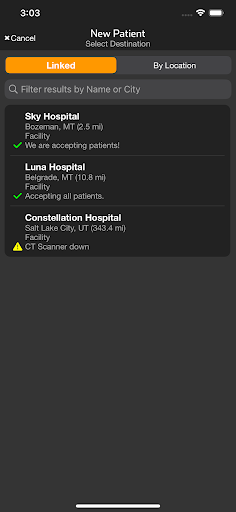
Entities near EMS
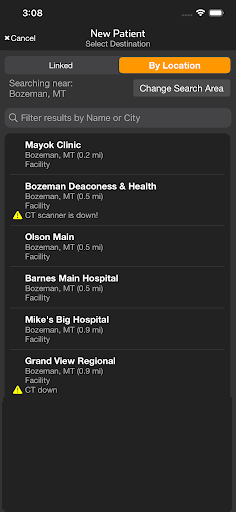
- The Linked list shows common transport facilities that have been linked to your organization by a Pulsara administrator.
- The By Location list is all new and offers multiple options for listing and finding entities:
- The list initially shows facilities that are near the device that is being used to select a destination for the patient channel (using the device’s geolocation).
- The Change Search Area button can be used to view an interactive map that allows you to select a new area.
- Are you located in Bozeman, MT and want to see facilities located in Spokane, WA? Drag the map crosshairs to Spokane to see nearby facilities.
Bozeman area facilities
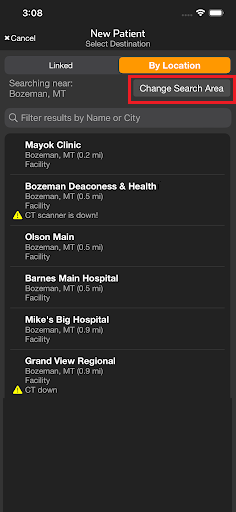
Map view for Bozeman area
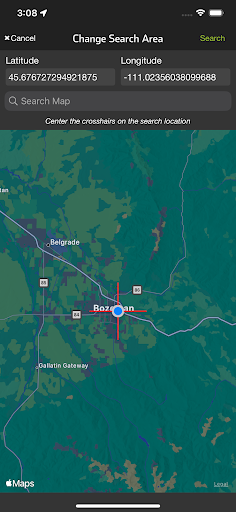
Crosshairs dragged to Spokane
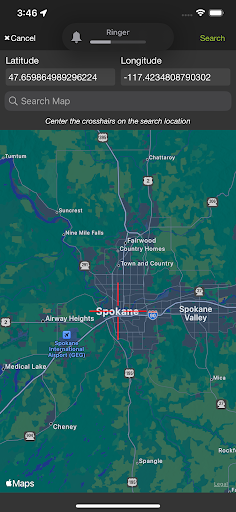
You can also search for facilities by city or state using the “Search Map” field. Simply type the desired city or state and suggestions appear. Select one and the map changes to the new location.
This example shows changing the transport area to Seattle, WA, using Search.
Search for city or state
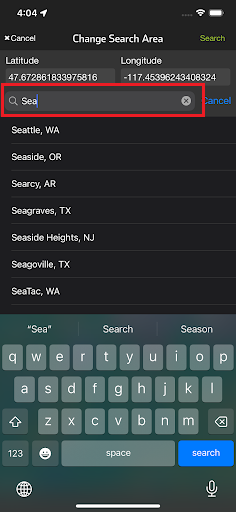
Area appears on map, tap search
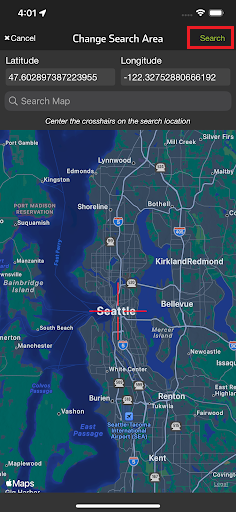
Entities near new area appear
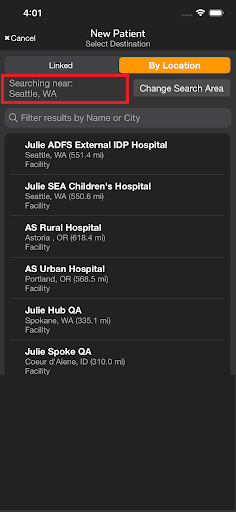
At times, the list of entities can get long, so we added filtering for search results. Simply start typing in the “Filter results by Name or City” field, and the result list will reduce down to show your desired destination.
Long list of entities
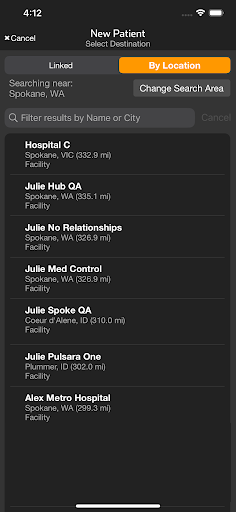
Filtered list
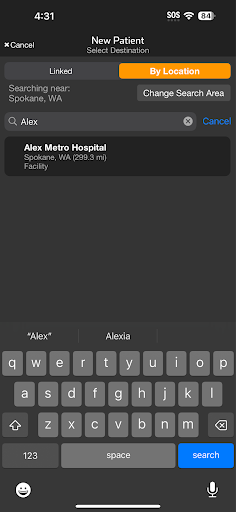
Note: All of this functionality is also available in Pulsara Web.
- In Summary, the new destination selection interface offers multiple ways to quickly find the facility you need:
- The Linked list shows commonly selected entities that have been linked to yours
- The By Location list shows facilities near the device being used to select location
- The Change Search Area button allows you to find entities using an interactive map
- The Search Map field on the Change Location screen allows you to search for facilities in any city or state, no matter how far away they are
Who’s impacted
- All Pulsara users who create patient channels and need to select destination facilities, particularly EMS
Why you’d use it
- Find and select any Pulsara transport destination quickly and easily
Rollout Timing
- The feature will become available starting the third week of October
Getting started
- Admins:
- No action required
- End Users:
- Install Pulsara mobile version 41. Pulsara Web will automatically display these updates.
For additional questions regarding this new functionality or assistance with configuring linked facilities, visit www.pulsara.com/support.
To learn more about creating patient channels, visit our Knowledge Base here.
Mobile Support Announcement
Support for running Pulsara on mobile devices running iOS 12 will be ending soon.
- In order to ensure uninterrupted usage of Pulsara, please upgrade your device to a newer iOS version.
- Certain older devices may not be able to run iOS versions newer than iOS 12. Once support for iOS 12 ends, these devices will no longer be able to run the Pulsara mobile application.