Pulsara Version 39 - EMS Updates
Released 4 August 2023
Summary
- Blood Glucose Field Added to Vitals (Available August 15th)
- Chief Complaint Field Visible by Default in Web
- More Improvements for Driver's License Scanning
- New Flowchart Notes Alerting Preference
- On Call Calendar Integration Filtering
Blood Glucose Added to Vitals
What's changing
One of our most common customer requests is to document Blood Glucose levels from the Vitals section. And now you can.
We heard loud and clear that many of you want to track Blood Glucose in the Vitals area of the Pulsara app. With this change, a new “Blood Glucose” field will be added to the Vitals feature in Pulsara so teams can track blood glucose information as part of Labs or Vitals.
The total list of Vitals fields will now be:
Blood Pressure, Heart Rate, Pulse Oximetry, Respiratory Rate, EtCO2, Total GCS, Temperature, Blood Glucose
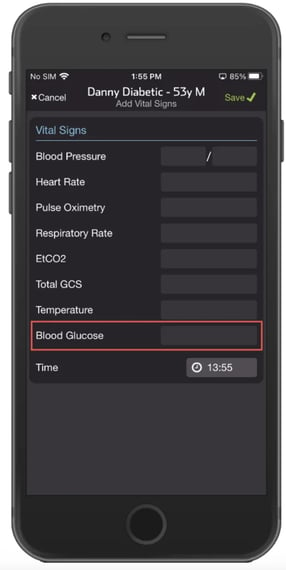
NOTE: With the addition of the “Blood Glucose” field to Vitals, we did not remove the “Glucose” field from Labs. Crew / staff training may be needed.
Who’s impacted
- EMS, First Responders, and teams at organizations that use the Pulsara Vitals and Labs features for patient care
Why you’d use it
- To specify blood glucose information in a patient channel
- Track this information in the app location that makes the most sense for your teams
Rollout Timing
- The feature will be available for all customers on August 15th
Getting started
- Admins:
- No action required
- Customers with software integrations with Pulsara via our Public API can optionally begin reading Blood Glucose from Vitals. Customers who are already reading Glucose from Labs can continue to do so.
- End Users:
- No action required. The change will be available in iOS, Android, Web, and the Pulsara Public API.
Chief Complaint Visible by Default in Web Patient List
What's changed
We updated the patient list in Pulsara Web to display Chief Complaint by default, putting important information front and center when viewing the list of patients in Web or HQ.
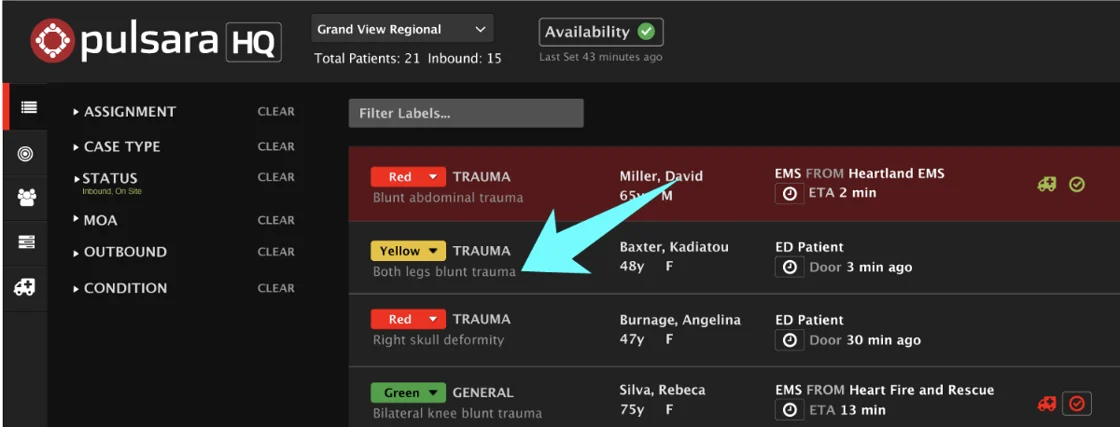
If the Chief Complaint is not completely visible in the list, simply place your mouse over it to read it entirely. If there is a need to modify Chief Complaint, a quick click is all that is needed to edit it in the side panel.
Who’s impacted
- Anyone who uses Pulsara Web or HQ for patient care
Why you’d use it
- Knowing Chief Complaint is key to guiding efficient patient care
- Important patient information is more readily accessible
Rollout Timing
- Available now
More Driver’s License Scanning Improvements
What's changed
We improved our driver’s license scanning capability to scan more licenses, including newer Enhanced or Real ID licenses.
Who’s impacted
- Customers who use iOS or Android to scan driver’s licenses
- Customers who may have experienced challenges with scanning certain newer licenses
Why you’d use it
- Scan a driver’s license to make patient channel creation faster
- Increase the accuracy of patient demographics in patient channels
- Provide more identifying information for patient registration
Rollout Timing
- Available now
New Flowchart Alerting Preference
What's changed
A new FlowChart Note configuration option was added to Pulsara Manager that controls whether a notification will be sent to the care team when a note is added to a patient channel. This setting allows an administrator to determine whether or not the “Alert team” checkbox will be automatically selected when the Note is added in Pulsara for iOS and Android or Web.
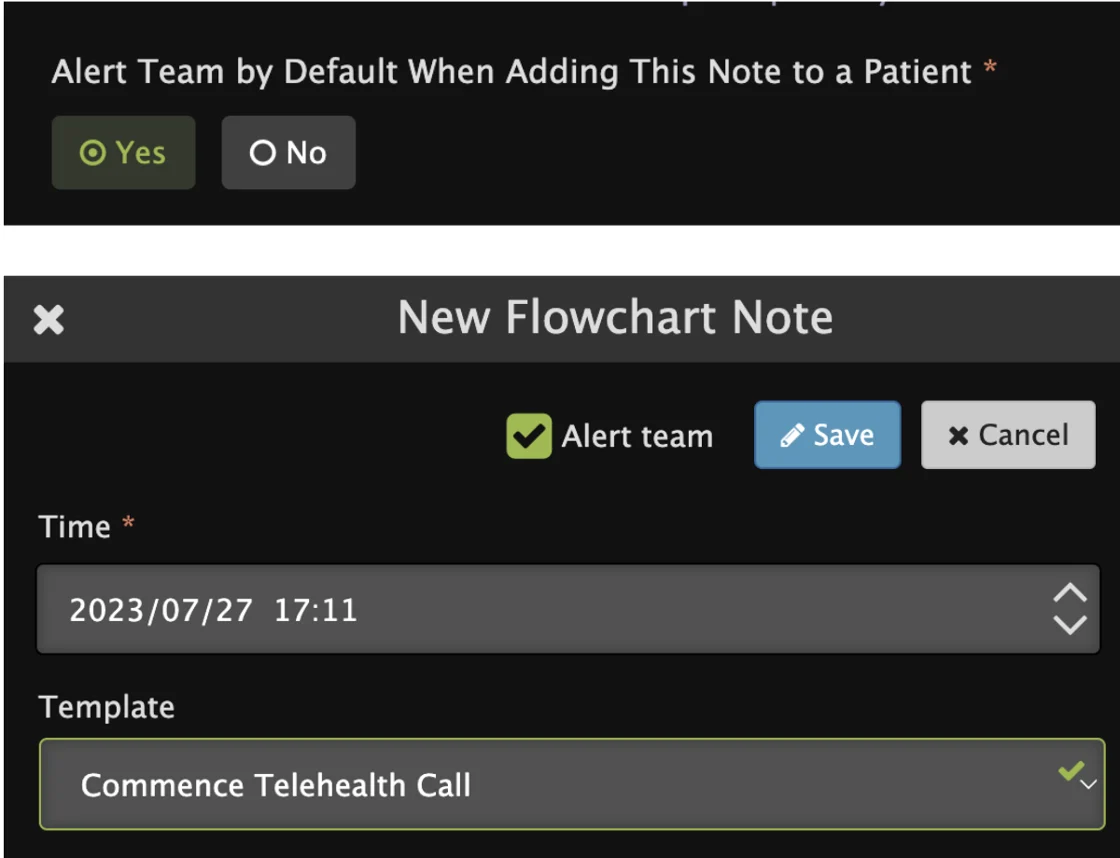
Who’s impacted
- Care team members who use Pulsara on iOS, Android and Web for patient care
- Teams who use Flowchart Notes in patient channels
- Organization administrators who create Flowchart Notes for use by their team members
Why you’d use it
- Control which Flow Chart Note templates alert other team members
- Reduce unneeded patient notifications to allow the care team to focus more on patient care
Rollout Timing
- Available now
On Call Calendar Integration Filtering
What's changed
The On Call Calendar Integration feature has been enhanced significantly to allow filtering out events that should not place a team member on or off call. Calendar feeds containing events like personal time off or team meetings can now be used to correctly place a Pulsara team member on and off call at the correct time. With filters in place, Pulsara will only use the events that should change their call status in Pulsara.
Who’s impacted
- Team members who need to go on or off call in Pulsara for iOS, Android or Pulsara Web
- Team members who prefer to not manually control when they are on or off call for Pulsara patient notifications
Why you’d use it
- Use one system to schedule call times for people at your organization
- Increase confidence that team members are on and off call as scheduled
Rollout Timing
- Available now
- Contact Pulsara to learn more and get setup
We're Here to Help!
Don’t forget! For all your training needs, we have a robust knowledge base dedicated to current Pulsara customers. Read up on everything from past release notes to tutorials to technical, nitty-gritty details of the platform.
We also want to remind you that we’re always looking for feedback from Pulsara fans like you. Did you love a recent enhancement we rolled out? Have a suggestion for how the platform could be better? We want to hear it! Head over to our Feedback page and let us know what’s on your mind. We rely on your ideas to make Pulsara the best it can be!
If you have any questions or need support navigating these changes, don't hesitate to reach out!