Pulsara Version 29 - EMS Updates
Released 3 November 2022
Summary
These features are now available in Pulsara:
-
Add contacts to a patient channel in Pulsara Web
-
Choose which sounds play for specific notifications to foster better awareness around time-sensitive notifications
-
Organizations with a state or regional Pulsara MED OPS package can use Pulsara to manage incidents, including MCIs and MPIs
- All EMS customers can log in and use Pulsara from the web on browser-based devices
Add Patient Contacts in Pulsara Web
Did you know that you can attach contact information for an emergency contact, family member, or witness to a patient channel in Pulsara? Adding contacts has been available on iOS and Android via the ADD floating action button. Now contacts can also be added via a web browser with Pulsara Web.
What's new
-
Pulsara Web users can add or edit contacts in the Patient Details panel, saving contact information such as name, phone number, relationship to the patient, and whether the contact has power of attorney for the patient
-
Web users can now send contacts an invitation to install Pulsara PATIENT right from the patient channel, which will allow providers to initiate a voice or video call with the contact
![Add patient contacts in HQ [Animation]](https://ci6.googleusercontent.com/proxy/Xo7GCpn94M8VBaTVRKh4f1f7g3knKbRR5a6HsS4652BfP1HS7HylsBonYedo0dMwE6g7h7k6V2LeH4Ex7jcnLprkhW3TUDFUIqQHALX0uU_2a8qDeDZgrkctFKhPxiIlnbVgsL0AzvSa9TsvUHlNfNxm4Gb4f38xO3weeuA=s0-d-e1-ft#http://i2.cmail19.com/ei/d/AC/C32/6AB/021233/csfinal/animate-adding-contacts-in-HQ800-990000079e04513c.gif)
Who’s impacted
- Anyone interested in adding contacts in Pulsara Web
Why you'd use it
-
Initiate conversations with the patient’s family to keep them in the loop
-
Gain valuable information about the patient from family members or witnesses
Rollout Pace
- Available Now
Getting started
Admins:
- No action required
End Users:
- No action required
Choose Alert Sounds for Patient Events
You asked, and we listened! Some of you let us know that in the midst of caring for a patient in the back of a noisy ambulance, distinguishing between alerts can be difficult, and sometimes it’s easy to miss them. In Pulsara 29 for iOS, we’ve added the ability for EMS to choose the notification sounds that play for 12 different patient events. These new, attention-grabbing sounds make it easier to stay on top of important notifications and identify the urgency of alerts by ear.
What's changing
-
All iOS users now have unique, attention-grabbing new sound options in Pulsara
-
EMS users can choose which sounds play for 12 different patient events, such as a new Team Message or a restarted patient case
-
Android users can customize Pulsara notification sounds via Notification Channels in their phone's settings
Who’s impacted
- Anyone who is alerted about patient events
Why you’d use it
-
Select specific sounds for the patient updates that are most relevant to you
-
Associating a more attention-grabbing sound with specific event types can improve awareness around time-sensitive information
Rollout Pace
- Available Now
Getting started
iOS:
-
To choose new notification sounds, open the main Pulsara menu, tap Settings, and tap Change Alert Sounds. Locate the alert you would like to change and choose a sound from the list. To learn more about this improvement, check out How Do I Change My Alert Sounds on iOS?
Android:
- To choose new alert sounds, open the main Pulsara menu, tap Settings, and tap Change Alert Sounds. From there, you’ll be taken to your phone’s settings, where you can customize alert sounds for Pulsara via Notification Channels.
Incident Management with Pulsara
In the midst of a stress event, you need the ability to connect the right people at the right time. We're releasing new Incident Management functionality that allows for the triage and tracking of patients with the same tool you already use every day for patient communication. If you are in a state or region with a Pulsara MED OPS package, you can create, manage, and participate in incidents on one platform. If your state is not yet on Pulsara MED OPS, your organization will still be able to participate in Incident Management.
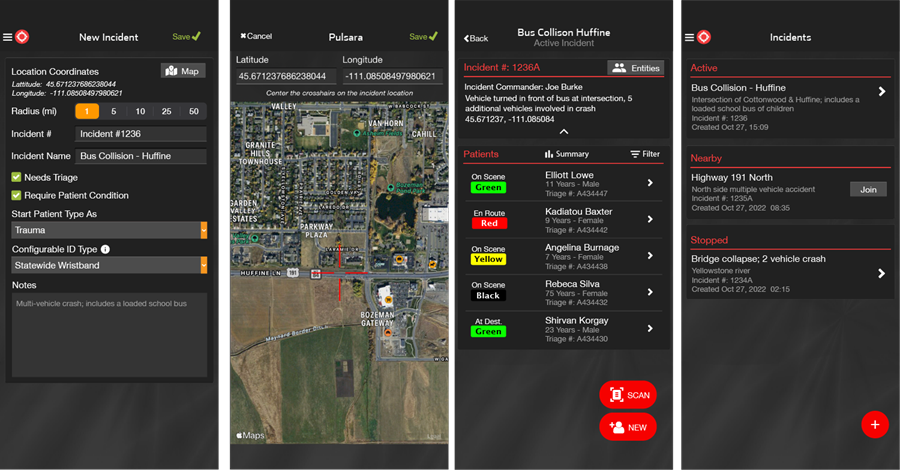
What's coming
-
A collection of new features will be available to manage incidents that require patient tracking, such as mass casualty and multiple patient incidents
-
When creating an Incident, responders will be able to select the Incident location from a map view and specify a radius to control who can join
-
Those creating an Incident can also specify whether the Incident requires Triage, and add other details, including Incident number, Incident name, default patient type, Configurable IDs to scan and find patients in the Incident, and notes
-
Responders can scan patient wristbands or triage tags to create new patient channels or locate existing ones
-
Color-coded triage tags (green, yellow, red, and black) can be applied in iOS, Android, and Pulsara Web to indicate patient condition
-
Responders can utilize the full power of existing Pulsara features to communicate during an MCI, including Alerting, Team Messaging, Pulsara Calling, Consult, Transfer, etc.
-
Organizations participating in an Incident can add existing patient channels to that Incident
Who’s impacted
- EMS/Ambulance crews
- Hospital team members managing incoming EMS patients
Why you’d use it
-
Leverage the same tool you use every day for patient communication and logistics to communicate during a stress event
-
Respond to incidents with a united front by enabling communication between all responding parties
-
Manage multiple patients associated with an incident
-
Provide better responsiveness in complicated situations like MCI/MPIs
Rollout Pace
- Available Mid-November. Contact us to inquire about getting started.
Getting started
Admins:
- Organizations with a state or regional Pulsara MED OPS package will be able to create and manage an Incident, and any EMS organization in the state or region can join the Incident to participate and provide mutual aid. Contact us if you are interested in hearing how your state or region can add a Pulsara MED OPS package, if you’d like to see a demo of Pulsara’s Incident Management functionality in action, or if you are a MED OPS customer and want to learn more about getting started.
- Update to the latest version of Pulsara for the best experience using Incident Management
End Users:
- No action required
Expanded Pulsara Web Functionality
This month, we released the ability for all EMS users to create and update patient channels using Pulsara Web. First responders and EMS can now log in and use Pulsara in a browser on a ruggedized laptop (i.e., Getac, Panasonic, and Dell devices).

What's changing
-
EMS customers have access to a streamlined, web-based Pulsara product that allows first responders, EMTs, and medics to create, view, and update patients
-
Users can add and view patient demographic details, images, and ECGs; communicate with Team Messages; and view Hospital Availability
- EMS is no longer limited to smartphones for working patient channels. Utilize Pulsara on either web or smartphone (or a mixture of both!) as desired.
Who’s impacted
- First responders, EMTs, and medics
Why you’d use it
- Access Pulsara on a wider variety of internet-enabled devices
Rollout Pace
- Available Now
Getting started
Admins:
-
While this initial release greatly improves the Pulsara experience on browsers, it has not yet been optimized for use on tablets, and does not yet match all of the capabilities offered in smartphone versions of Pulsara. Contact us to learn more about specific feature offerings and whether the current version of Pulsara Web is a good fit for your organization.
-
Supported browsers for Pulsara Web are Google Chrome and Microsoft Edge.
End Users:
- Any end user with an active Pulsara account can use Pulsara Web. Pulsara HQ remains an admin-level feature included with the Pulsara UNITED package.