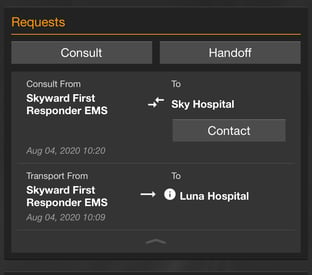Pre-Hospital Consult Requests
Pre-Hospital Consults allow agencies to consult with hospitals.
A few things to know about managing Consults:
- Consults can begin once a destination hospital has been alerted.
- The ability to perform a Consult (i.e. the availability of the Consult button) is based on whether the desired Hospital has at least one Consult Relationship created in Pulsara MANAGER.
- Hospitals will receive an alert when the Consult request is sent.
Consults can only occur with a hospital facility that is different than the one originally alerted about the patient.
In the Requests section, the Consult button will allow you to initiate the consult in Pulsara.
Tap the Consult button to begin.
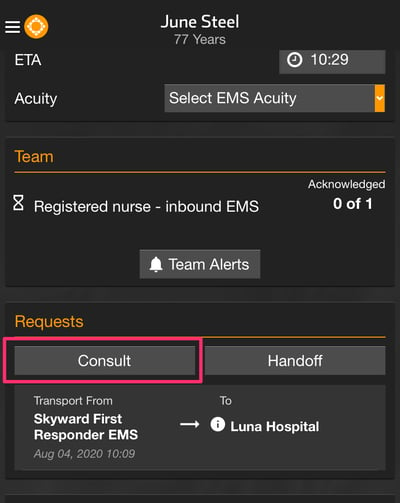
On the Consult sub-screen, tap to choose a facility (the original hospital chosen on the Patient screen will not be available).
Tap Done.
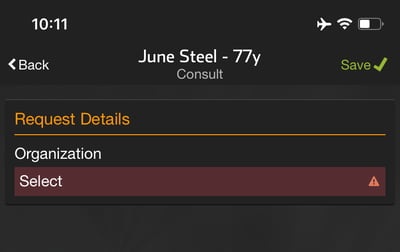
Tap the checkbox next to the team that will accept the consult request.
Tap Save.
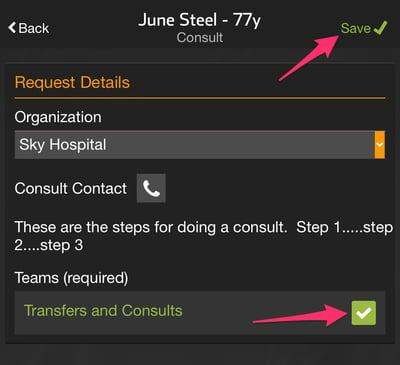
A confirmation request will appear to share the patient details with the hospital.
Tap Share to finalize the Consult request.
The Requests section of the Patient screen will update to reflect the new consult.
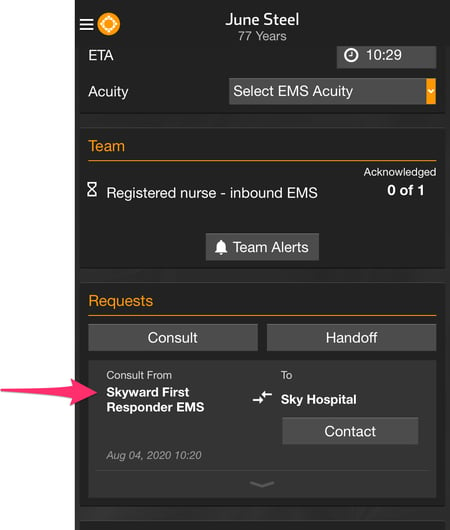
To see the full history of the Patient Consult/Handoff, tap on the chevron to expand the records.
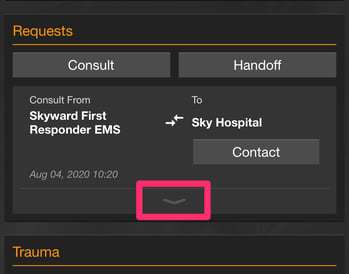 .
.