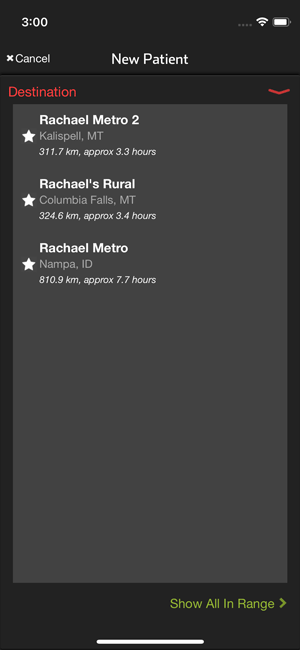Metric Units of Measure
Pulsara supports both Metric and Imperial units of measurement. In Pulsara 12.2 and later, units can be configured for destination Distance, Height, and Weight.
Pulsara uses Imperial units of measure by default. To change to metric units, follow the steps below.
In Pulsara MANAGER, navigate to your organization’s settings (Agency Settings or Hospital Details) from the main menu.
Scroll down the page to the section that says Unit Formatting.
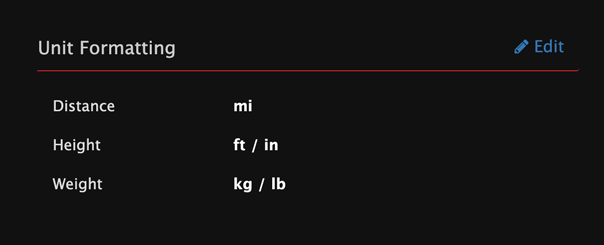
Click on the Edit link.
Optionally, change the Distance, Height, or Weight to metric measurements.
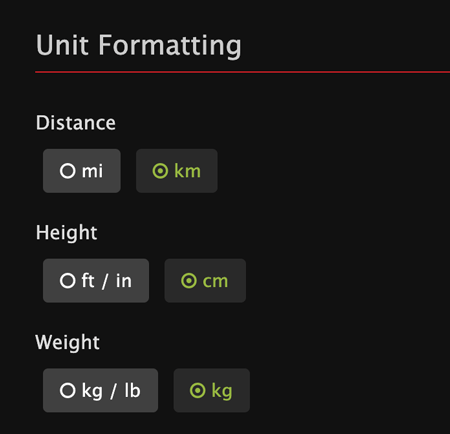
Click Save in the upper right corner to finalize your changes.
An example of height and weight displayed in metric units (centimeters for Height and kilograms for Weight).

An example of distance to destination displayed in kilometers (as visible to EMS/Ambulance services):