May Product Update
Summary:
- Prompt when creating patients near an incident
- Improvements to the ADD button menu
- Search Flowchart Notes in Mobile
Prompt When Creating Patients Near an Incident
What's changing
- We have added a prompt when EMS creates a new patient and they are near an incident.
- This helps to ensure that EMS created patients are associated to incidents when they should be.
- When creating a new patient channel, a new prompt will appear if the following are true:
- The patient channel is being created outside of an incident (that is, when not on the patient list associated with the incident)
- If there is an incident that:
- Is Active
- Is within 500 meters (~a third of a mile) of the device’s location
- Was created within the last 48 hours
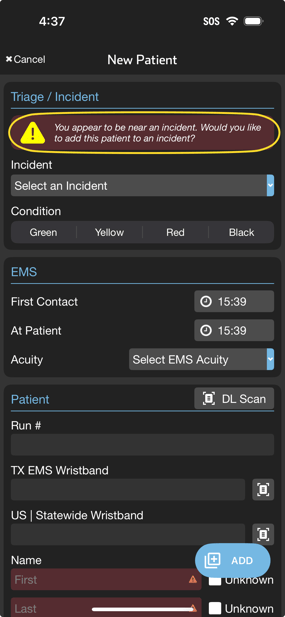
We also added improvements to the incident selector for EMS to make it easier to find the desired incident.
- The incident selection screen now shows the distance away from the current device
- The screen now shows closest incidents at the top of the list
- A new filter option sorts search results by Closest or Newest
Incident selection now shows distance New filtering option
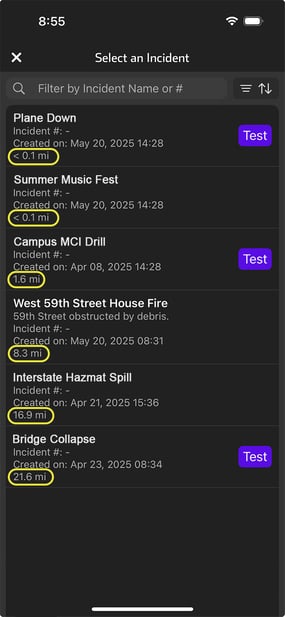
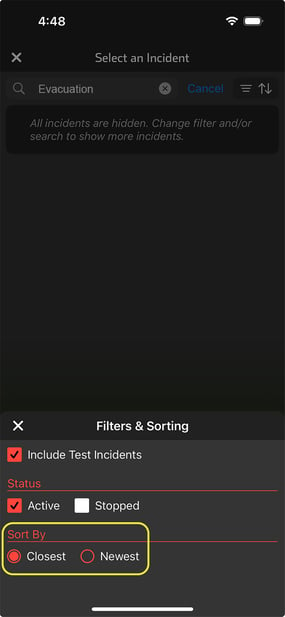
NOTE: These improvements were added in both the mobile app and the browser version
Who’s impacted
- EMS users adding patient channels to incidents
Rollout Timing
- These features will be available on both the Pulsara mobile app and web browser starting May 28th
Getting started
- Admins:
- No action required
- End Users:
- No action required
Add Button Menu Improvement
What's changing
- The Add button menu in mobile has changed to a vertical list format.
- The new menu layout improves everyday usability, making it easier to find and select what you are looking for.
- The new menu stacks items vertically in alphabetical order, making this UI more consistent across mobile and web.
- Any part of each row is tappable, better supporting one-handed app usage.
- This change should make adding items to new and existing patients easier and faster.
Previous Add button menu New Add button menu
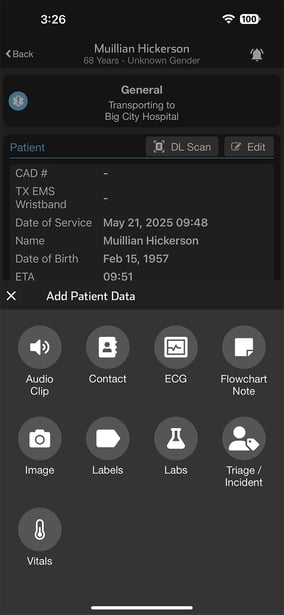 .
. 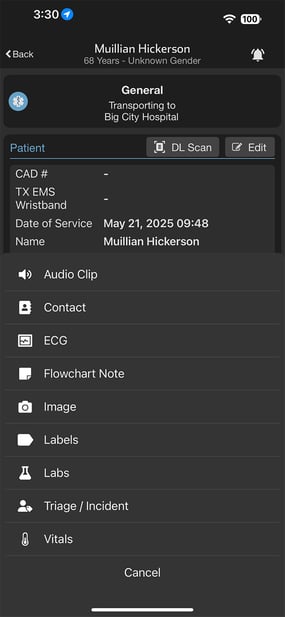
Who’s impacted
- Customers running Pulsara on iOS or Android mobile who upgrade to version 60
Rollout Timing
- This change will be released in Pulsara for iOS and Android version 60, scheduled to release on May 28th
Flowchart Note Search
What's changing
- We have added filtering to the screen where Flowchart notes are added to a patient.
- This functionality is particularly helpful at facilities with a high number of Flowchart Notes.
- When loading the “Select a Template” screen, the entire list of templates appears. Simply start typing, and only templates that match the typed characters remain in view.
- When a template is currently selected for the patient, that selection is now shown clearly.
Flowchart Template Screen with Filter
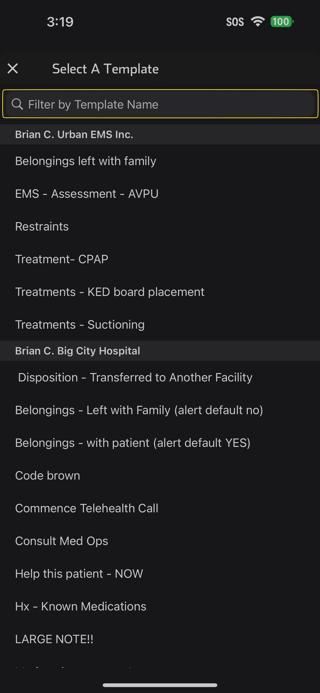
Filtered Template List
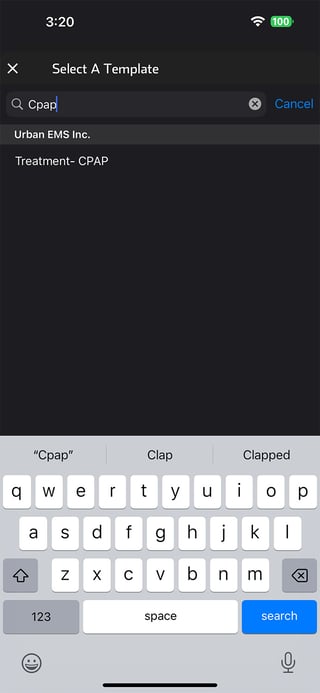
Current template selection
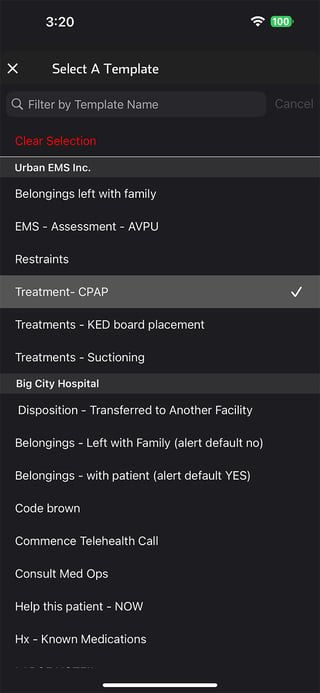
Who’s impacted
- Customers running Pulsara on iOS or Android mobile who upgrade to version 60
- NOTE: This change will be coming soon in the web version of Pulsara
Rollout Timing
- This change will be released in Pulsara for iOS and Android version 60, scheduled for release on May 28th