May Product Update
Summary
- Search for EMS Team Members and Units
- Test Incidents
- Incident Patient Summary by Destination
- Removal of New Look toggle for Web Patient Details Panel
- Android Alert Troubleshooting Information
Search for EMS Team Members and Units
Feature Highlights
- We have improved the EMS Shift Screen by adding search capability to the EMS Team Member and EMS Unit fields.
- Simply start typing, and the list filters to show only matching items.
- This feature is available in Pulsara on mobile devices.
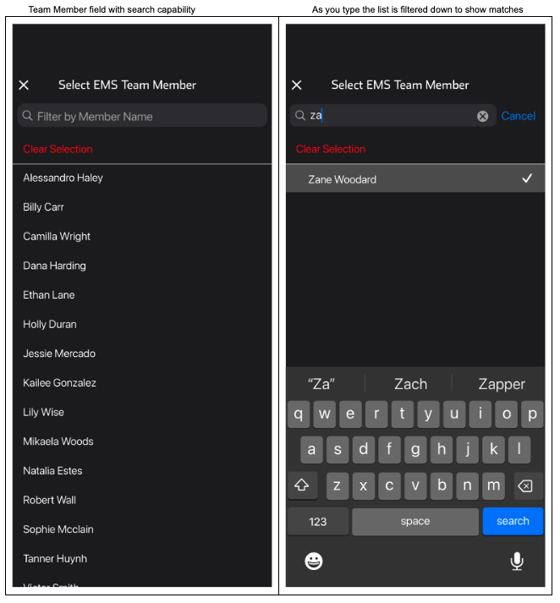
Who’s impacted
- EMS users on iOS and Android who specify shift teammates or unit on the EMS Shift Screen
Why you’d use it
- More easily find and specify the people who are sharing an EMS Unit during a shift, regardless of how many people or units appear in the list
Rollout Timing
- The feature will become available in the release of Pulsara mobile version 48, released on May 7th for iOS with Android coming soon
Getting started
- Admins:
- No action required
- End Users:
- Upgrade to Pulsara Mobile version 48
Test Incidents
What's changing
- We have added the ability to create test incidents for use in drills, mocks, trainings, or table tops.
- When creating an Incident, a new field appears to specify whether the Incident is a “Test” or “Real.”
- Test incidents appear with a purple “Test” label
- Patients associated with a test incident also appear with a purple “Test” label across the application
- This feature is available in both the mobile and browser versions of Pulsara.
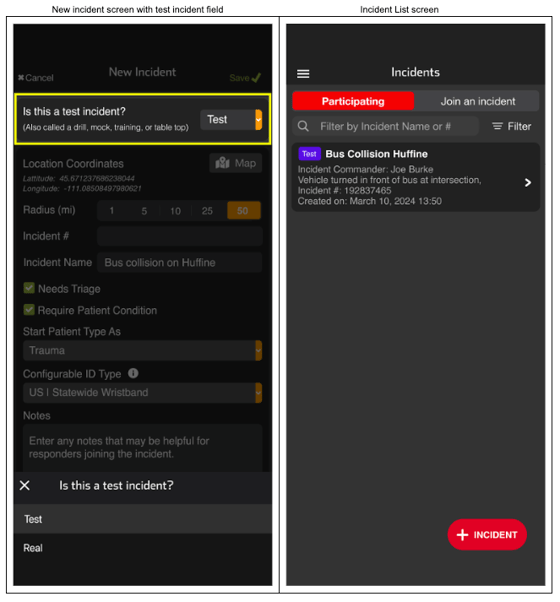
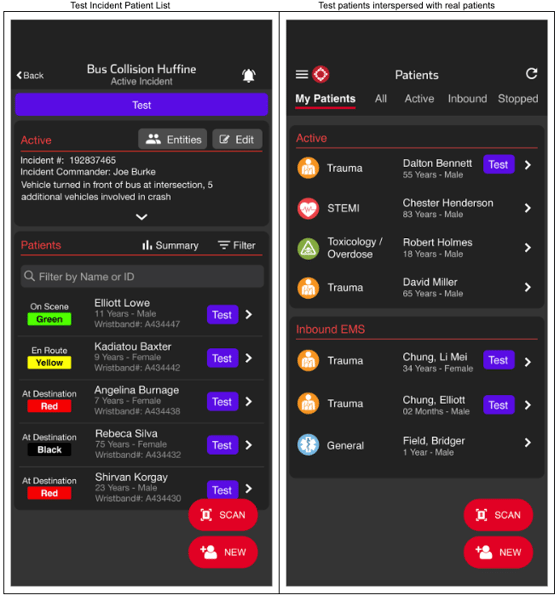
Who’s impacted
- Any Pulsara user who works at an agency or facility that uses Pulsara for incident communication
Why you’d use it
- Separate test incidents from real incidents
- See a clear visual indication of which patients are associated with test incidents
- Filter patient list to see only real patients, only test patients, or both (Pulsara Web only)
Rollout Timing
- The feature will become available with the release of Pulsara mobile version 48, released on May 7th for iOS with Android coming soon
Getting started
- Admins:
- No action required
- End Users:
- Upgrade to Pulsara mobile version 48
Incident Patient Summary by Destination
What's changing
- The incident summary view can now be toggled to view patients by their transport destination.
- For each transport destination:
- View patient condition information broken down by unspecified, Green, Yellow, Red, Black patients
- See the number of patients that are en route or are at the destination
- A new refresh button ensures information is up to date.
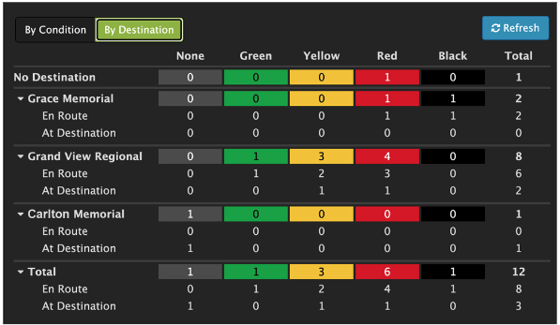
Who’s impacted
- Incident Commanders who use Pulsara Web for incident management (this feature is not available in mobile at this time)
- Organizations granted access to view an incident summary
Why you’d use it
- See a summary of patients in an incident and where they are being transported
- Easily see how many patients have no destination specified
- Choose patient destination based on load on other facilities
Rollout Timing
- Feature was released on May 7th
Getting started
- Admins:
- No action required
- End Users:
- If this feature is not visible, log out and back into Pulsara Web
Removal of New Look Toggle for Web Patient Details Panel
What's changing
- On April 16th, we released a new look for our web Patient Details panel. With this release, we offered users the ability to toggle back to the older look for a limited time.
- On June 11th, we will remove the switch and all users will be transitioned to the new look.

Who’s impacted
- Pulsara web users who have utilized this switch to toggle back to the previous web patient detail look
Rollout Timing
- The toggle will be removed June 11th
Getting started
- Admins:
- No action required
- End Users:
- Users that have been using the new look - no action is required.
- Users who have toggled back to the old look - Pulsara suggests enabling the 'New Look' prior to June 11th to allow time to become familiar with it.
Important Alert Troubleshooting Information for Android Users
We have recently discovered two issues that may affect Android devices (i.e. Samsung & Pixel) running Android OS version 14. If your device has been impacted, check out the solutions below.
Pulsara Alert Sounds Not Playing:
-
Some customers have reported that alert sounds are not playing for incoming patient channel notifications in the Pulsara mobile app and incoming calls for Pulsara Patient for Android OS version 14.
-
On certain Samsung devices, a new permission is required to allow alert sounds. To turn on this permission, perform the following two actions:
-
Open the Settings app and navigate to Notifications > Advanced Settings and enable Manage notification settings for each app.
-
-
-
Go back to Settings and select Apps > Pulsara > Notifications > Notification Categories. Select a Pulsara alert type (i.e. General Primary) and select Alert and enable “Show as pop-up.” Check that “Show as pop-up” is selected for all Pulsara alert types.
-
NOTE: As of now, this issue is known to affect Samsung S24 devices running Samsung One UI 6.1. Older Samsung devices such as the Samsung Galaxy S23 may also upgrade to Samsung One UI 6.1 and may begin experiencing this issue.
Pulsara Video Calls Do Not Appear When Device is Locked:
-
Incoming Pulsara Calls are not showing up when the device is locked, even though the call ringtone is audible.
-
This issue affects both the Pulsara mobile app and Pulsara Patient, but only on Android devices running OS version 14.
-
To join a call prior to enabling the related permission: Pull down from the top of your screen and tap the notification for the call, or tap the device lock screen and tap the Pulsara notification icon.
-
-
To correct the issue, enable the “Full Screen Alerts” or “Allow Full Screen Alerts” permission for Pulsara (the permission name may vary depending on your device).
-
-
-
Navigate to Settings and search for “full screen alerts” and enable the permission for Pulsara.
-
Mobile Support Announcement
Support for running Pulsara on mobile devices running iOS 12 will be ending soon.
-
In order to ensure uninterrupted usage of Pulsara, please upgrade your device to a newer iOS version.
-
Certain older devices may not be able to run iOS versions newer than iOS 12. Once support for iOS 12 ends, these devices will no longer be able to run the Pulsara mobile application.