July Product Update
Update Summary:
Control Who Can See and Join an Incident
What's changing
- A new setting, “Allow Others to Join by Proximity,” gives Incident Owners control over whether an incident can be seen or joined by people who are with organizations not already participating in the incident.
- The setting controls:
- Whether an incident appears in the “Join an Incident” portion of the Incident list for EMS
- Whether EMS users will be prompted to add new patients to an incident. For example, EMS will not be prompted to add patients to an incident if the setting is unchecked and they are not already participating.
- Participating EMS users will be prompted to add a patient to the incident if they are creating a patient from the Patient List and the incident is within ⅓ mile of the incident.
- The setting defaults to ON, which means new incidents will not be hidden by default.
- Incident Owners can selectively add organizations to the incident, even when it is hidden via this new setting.
The new Incident visibility setting:
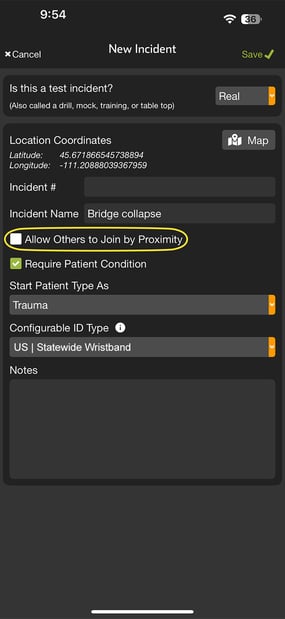
Incidents with this setting OFF:
- Will not appear in the Join an Incident portion of the incident list
- Will not show a prompt to add patients to the incident (even if it is within one-third of a mile).
- Unless your agency is participating in the incident.
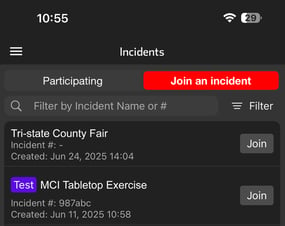
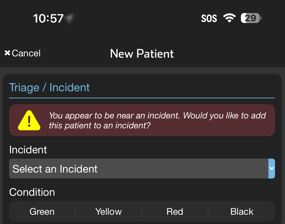
NOTE: These improvements were added in both the mobile app and the browser version
Who’s impacted
- Incident Owner who need to control who can see and join an incident
- EMS users who may participate in patient care for an incident
Rollout Timing
- These features will become available in mobile and on browser starting on July 3rd
Getting started
- Admins:
- No action required
- End Users:
- No action required
Hospital Admins Can Control Visibility of Their Facility to EMS
What's changing
- Hospital Admins in Pulsara can now adjust the “Hide from the list of transport destinations” facility configuration setting.
- When this setting is set to “Yes,” a hospital will not appear in the list of destinations when EMS adds a transport destination to a patient channel.
The setting in Pulsara Manager
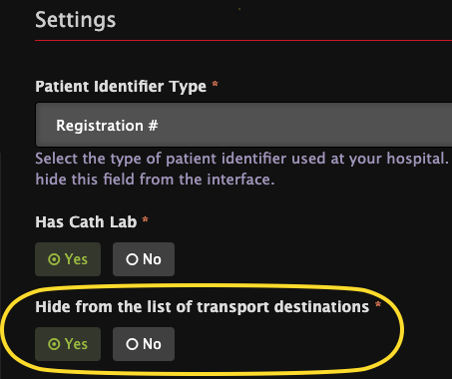
Facilities with this setting set to “Yes” will not appear in the list of Transport Destinations.
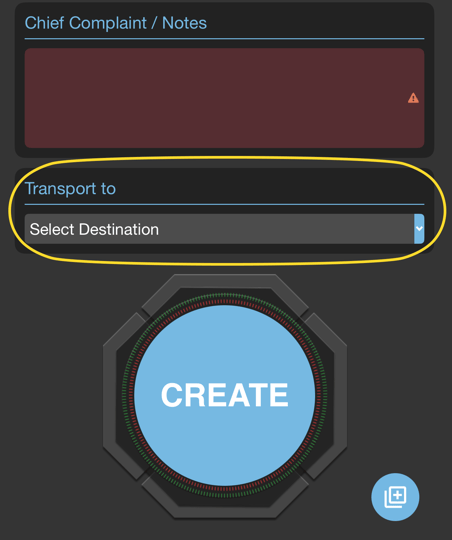
Who’s impacted
- Hospital Administrators who want to control whether their facility receives patients from EMS. For example, a facility may be hidden during the initial Pulsara implementation period.
- EMS users who select destination facilities for transporting patients.
Rollout Timing
- This change is will become available on July 1st