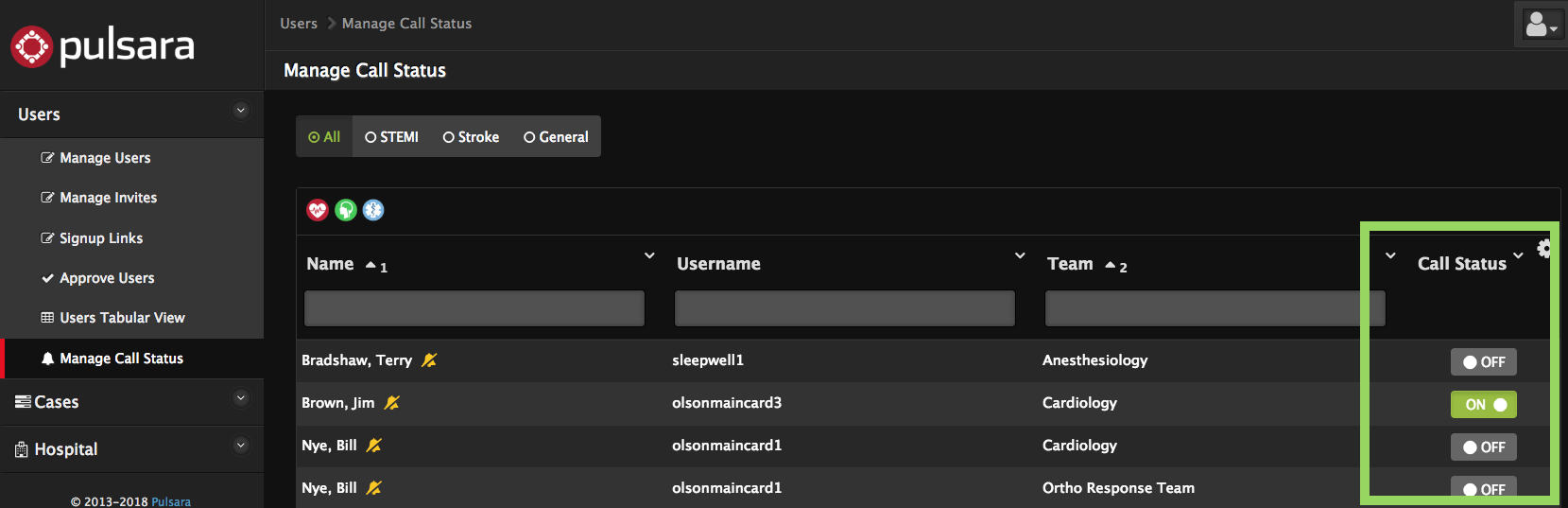Manage User Call Status as an Admin
How do I view and manage call statuses as an admin?
As an admin, you have the ability to see who is on call and also modify the call status for any user. Simply login to the admin dashboard and click on Manage Call Status.
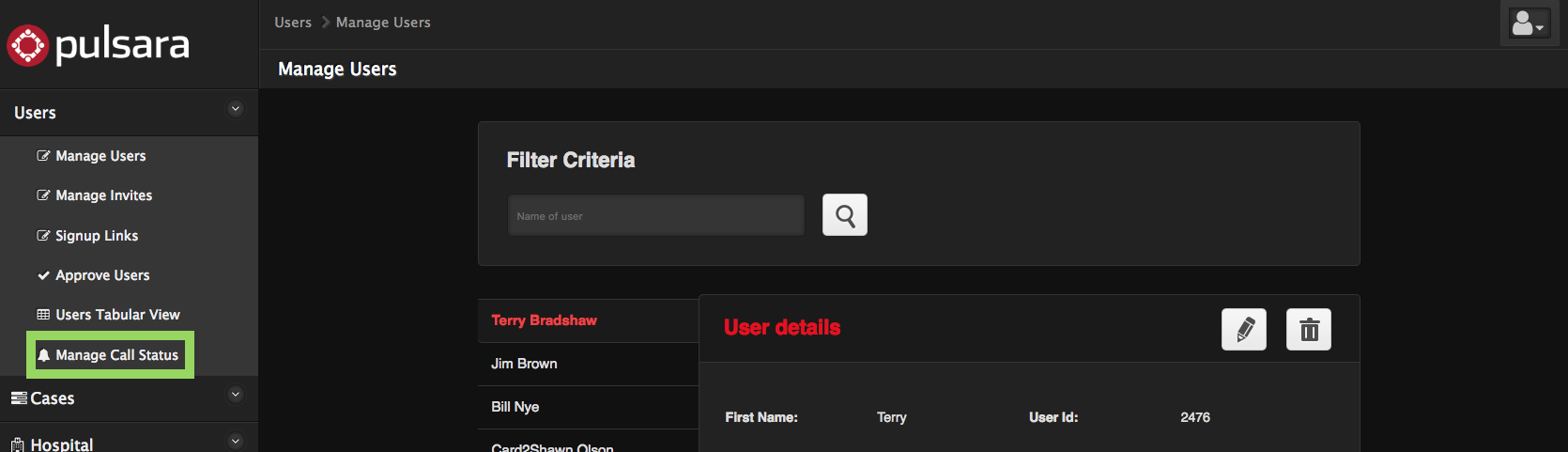
Once the next screen opens up, admins can see all users within their system. You can filter by Name, Username, or Team. Within this screen, you can also manage call status for all users.