Bar Timer Goals
Bar Timer Goals show up on the bar timers in the mobile application. They provide your team a visual aid for how quickly each case is progressing. Our bar timers show green if the time passed is 0-80% of the goal, yellow if the time passed is between 80-100% of the goal, and red if time passed is over 100% of the goal.
The Bar Timer Goal feature can be enabled by a Pulsara administrator. To enable this feature, log in to Pulsara MANAGER with your Pulsara Hospital Administrator account and navigate to your hospital details by clicking on Hospital->Hospital Details. When this page opens up, click on the edit pencil in the upper right corner. Scroll down until you see the goals. Next, enter the appropriate goals for your facility.
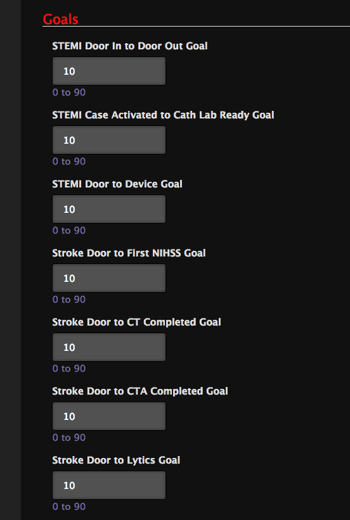
Once you set the goals, you will see a new indicator on your bar timers in the mobile application.
For example, below is a 40-minute Door-to-Lytics goal for a team with a historical average of 45 minutes:
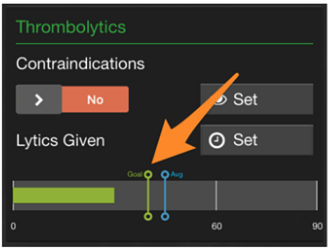
Here's to transparency that drives down treatment times!