August Product Update
Summary of Product Updates:
- Enhanced Team Screen for Pulsara on Mobile
- Reminder of Recently Released Features
- iOS Mobile Support Announcement
Reimagined Team Screen for Pulsara Mobile
What's changing
- We will soon be removing the Team section from the patient screen, so we have refined and improved the Team screen, which is still accessible by tapping the Team button at the bottom of the screen.
- The Team screen has been redesigned to make it easier to find the team and patient alerting information you need.
- Now all entities and team members assigned to the patient will appear on one scrollable screen, instead of the tabbed display used previously.
- A new icon, a red circle with a diagonal line through it, indicates when a listed user was not sent any alerts for a patient.
Team screen with all entities collapsed Team screen with a hospital expanded
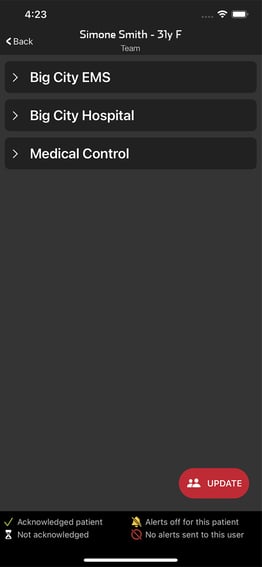
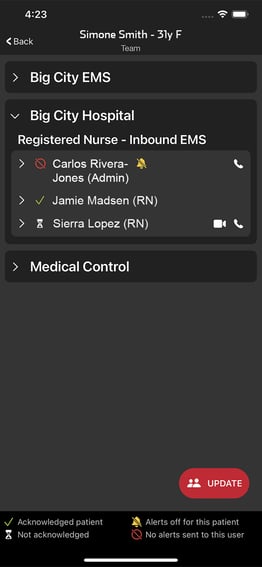
Who’s impacted
- All Pulsara mobile users who need to track entities, teams, and people that are assigned to patient channels
- Anyone who uses Pulsara for initiating Pulsara Calls (video or audio) or standard phone calls to specific team members
Why you’d use it
- See what entities, teams, and team members are assigned to a patient channel
- Look at who on the care team has acknowledged a patient and viewed related alerts
- Place Pulsara video calls or standard phone calls to team members
Rollout Timing
- The feature will be available in Pulsara mobile version 51, scheduled to begin release on August 21st
Getting started
- Admins:
- No action required
- End Users:
- Upgrade to Pulsara mobile version 51
Recently Released Features
Face ID for iOS
- Users now have the option to log in and/or PIN in with Face ID for Pulsara on iOS
- Learn more about using Face ID

-
Configurable Critical Alert Volume for iOS
-
- With the release of Pulsara iOS version 50, users can change the volume of critical alerts.
- In iOS version 51 we have added the ability to send a critical test alert so you can ensure the newly selected volume is correct.
- Learn more about Configurable Critical Alert Volume
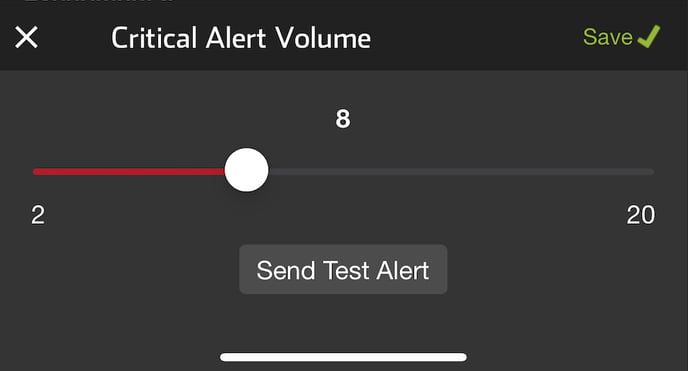
- Revised UI for User Invitations
- For Pulsara administrators who work at multiple facilities, the location for creating and approving user accounts in Pulsara Manager has changed.
- The buttons to create new user invitations or signup links are located on the Hospital Details page, along with other buttons for adding and configuring facility-specific items.
- Learn more about User Invitations
iOS Mobile Support Announcement
With the release of Pulsara version 50, support for devices running iOS 12, 13, 14 has ended. Customers using Pulsara for iOS version 49 or earlier can continue to use devices running iOS 12, 13, and 14.
If your device is using an older iOS version, now is a great time to upgrade to a new device. Upgrading will allow you to continue receiving Pulsara upgrades to enjoy all our latest features and improvements.
DETAILS:
Impact: Devices running iOS 12, 13, and 14 will no longer receive Pulsara updates or new features.
Benefits of Upgrading: Access the latest features like Face ID, improved performance, and enhanced security.
How to Upgrade: On your device, go to Settings > General > Software Update to check for available iOS updates.
Alternative Options: If updating isn’t possible, you will need to obtain a newer device to continue receiving Pulsara mobile app updates and features.
Contact Us: Reach out to us through our Support Center with any questions.