April Product Update
Update Summary:
Improved Method for Determining Nearby Incidents
What's changing
- Coverage Areas will be used to determine which Incidents display to EMS in the “Join an Incident” list instead of Incident Radius.
Previous behavior:
- If an EMS user's device location fell within the radius of an incident and the EMS user's agency was not already participating, the incident would appear in the "Join an Incident" area of the incident list.
New behavior:
- An incident you are not participating in will be listed in the "Join an Incident" area of the incident list if either of the following is true:
-
- The EMS user's device is located within 500 meters of the incident
OR
-
-
The incident location falls within the Incident Coverage Area for the EMS User's Agency.
-
Join an Incident portion of Incident list
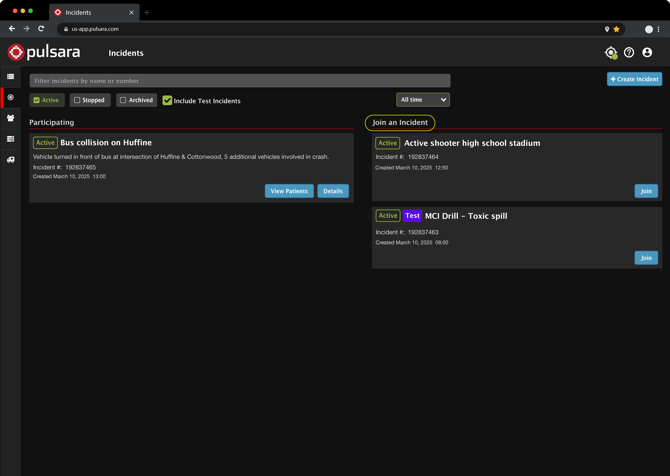
Example Incident Coverage Area
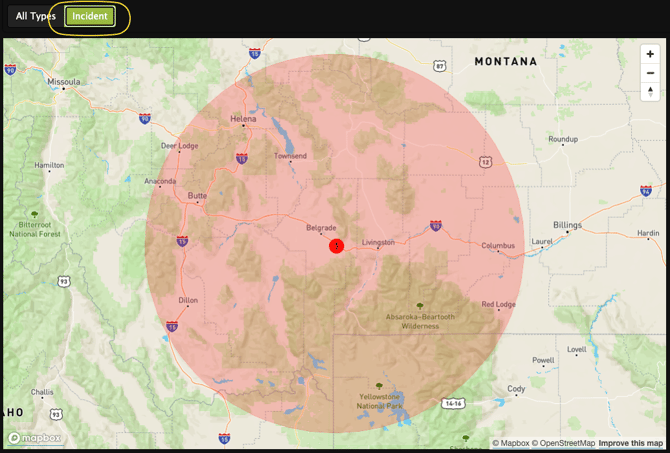
A reminder about Incident Coverage Areas:
All EMS Agencies in Pulsara already have an Incident Coverage Area. They start at a 100 mile diameter circle around your agency but can be edited to change the size and shape.
Related Upcoming Product Change - Removal of Incident Radius
- Going forward, Coverage Areas will be used to determine which areas appear in the “Join an Incident” list. As a result, we are removing the Incident Radius field from Pulsara on iOS, Android, and web.
- We are making this change because Incident Radius is no longer used to determine the area in which other EMS users can join an incident themselves.
Incident Radius field removal
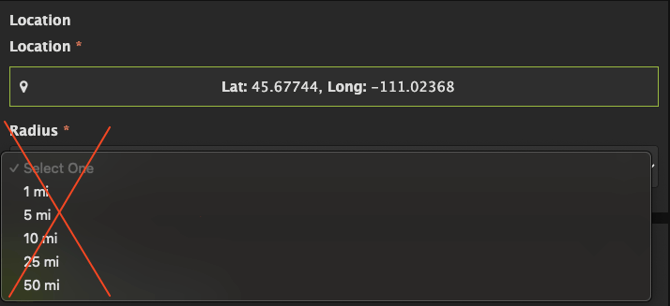
Who’s impacted
- EMS users who use Pulsara to participate in Incidents
- EMS users who join an incident via the list of incidents in the “Join an Incident” portion of the Incident list
Rollout Timing
- The change to start using Incident Coverage Area to determine nearby incidents has already been released.
- The change to remove the Incident Radius field will occur as follows:
- Mobile: The field will no longer appear in version 59, which is scheduled to become available starting April 23.
- Web: The field will no longer appear in Pulsara Web starting on April 29.
Getting started
- Admins:
- No work is required. If your EMS agency participates in patient care for incidents, consider contacting Pulsara to determine if your Incident Coverage Area is correct for your needs.
- End Users:
- No action required
Mobile OS Support Announcement
What's changing
- Starting with Pulsara for Android version 59, we will remove the ability to install Pulsara on Android devices running OS version 12.
- Android version 12 devices will be able to continue running Pulsara 58 until November 25, 2025.
What’s not changing
- Android OS 12 devices running Pulsara for Android version 58 will be able to perform a new install of Pulsara from Google Play for up to six months.
- We will continue to allow the installation of new Pulsara for Android versions on devices running Android 13, 14, or 15.
Who’s impacted
- Customers using devices running Android 12
NOTE: Once support ends for Pulsara 58, customers running Android 12 must either upgrade their device to Android 13 or higher, or obtain a new device running Android 13 or higher.
Rollout Timing
- This change will be released in Pulsara for Android version 59, scheduled for release on April 23rd