April Product Update
Update Summary:
- Web Update: Patient Details Panel
- Paste Images Into Patient Details Panel
- Android Mobile Camera Enhancements
- Android File Upload Improvements
- Important Alert Troubleshooting Information for Android Users
Web Update: Patient Details Panel
Feature Highlights
- A significant update of patient information display and addition of new functionality.
-
The patient’s name and important action buttons such as Activate, PSR, and Stop Case are now always available in the title bar, no matter which tab you’re on.
-
The Activate button now appears in the details panel, allowing you to activate cases without requiring you to navigate back to the patient list.
-
A new tab bar organizes similar items, with most patient information now grouped under Patient Details. Conversation, Team, and Requests have been given their own tabs and moved into a more prominent location.
-
An + Add button appears on the Patient Details tab, providing a common location to add patient information.
-
The buttons on the left now appear only if an item of that type has been added via the + Add button. For example, once vitals have been added, the Vitals button appears on the left side. Clicking it jumps to the Vitals section.
-
Sections in the Patient Details tab have been reordered to prioritize important information near the top.
-
The Vitals and Labs sections have been updated for improved clarity.
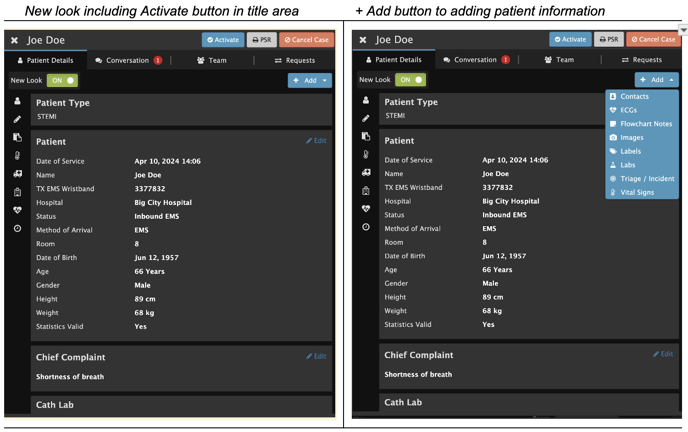
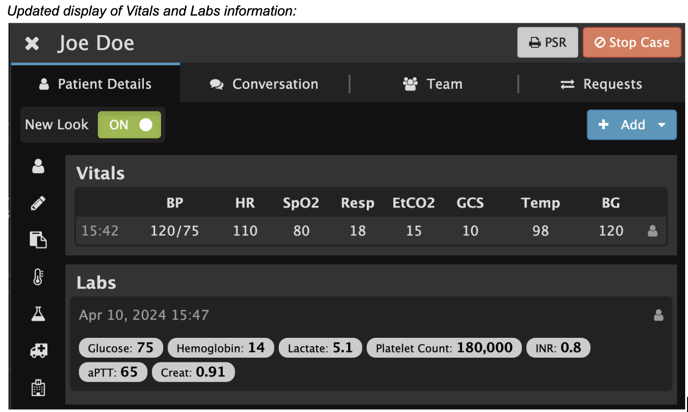
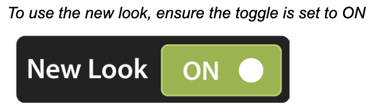

Who’s impacted
-
All Pulsara Web users who create, view, and update patient channels (Pulsara on mobile devices is unchanged)
-
EMS and Facility users who use Pulsara Web for active patient care
Why you’d use it
-
The new look offers a clearer and more intuitive screen layout
-
The placement of most critical patient data is prioritized
-
Perform additional patient actions like Activation without leaving the details panel
Rollout Timing
-
The feature will be released on April 16th
Getting started
-
Admins:
-
No action required
-
-
End Users:
-
No action required. If the change is not visible immediately, users can log out and back in to see this update.
-
Paste Files Into Web Patient Details Panel
What's changing
-
You can now paste any supported files into the patient details panel using Ctrl + V in Pulsara Web.
-
Now, in addition to adding images to a channel using the + Add button or drag and drop, you can also use Ctrl + V.
-
Supported file types include: jpg, jpeg, bmp, gif, and png.
-
At this time, using a right click to paste images or ECGs is not supported.
Who’s impacted
-
All Pulsara Web users who update patient channels by adding images or ECG files
Why you’d use it
-
To support workflows that benefit from adding images to a patient channel in Pulsara Web
-
Add an image from an EHR to a patient channel
-
Add images to a patient channel that are available on a computer running Pulsara Web
Rollout Timing
-
The feature was released earlier in 2024
Getting started
-
Admins:
-
No action required
-
-
End Users:
-
No action required
-
Android Mobile Camera Enhancements
What's changing
- The camera used to capture images and ECGs has been updated.
- A flash button is now available to take better pictures in dark conditions.
- You can now “tap to focus” on a specific area in the camera viewfinder.
- When you add multiple pictures, the most recent picture appears immediately so that you can visually verify that it was added to the channel.
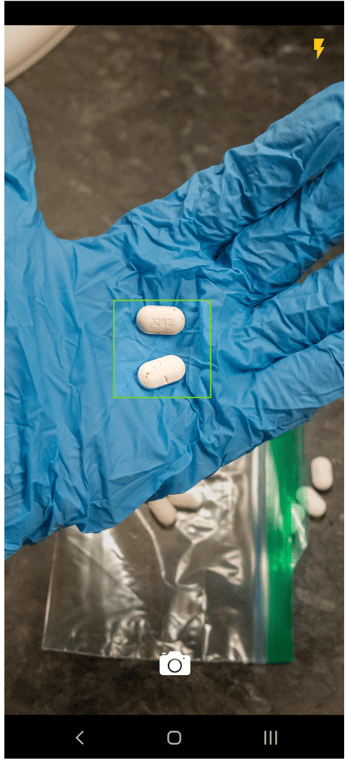
Who’s impacted
-
Anyone who uses Pulsara on Android to add Images or ECGs to patient channels
Why you’d use it
-
Take clearer/brighter pictures in low light conditions
-
Control which section of a photo is focused to ensure maximum clarity
-
Receive visual confirmation that new images were successfully added
Rollout Timing
-
These features were released in March with Pulsara mobile version 47
Getting started
-
Admins:
-
No action required
-
-
End Users:
-
Install Pulsara mobile version 47 for Android
-
Android File Upload Improvements
What's changing
-
The Pulsara mobile app has been updated to provide a clear visual indication showing when a file upload is in progress and when it has completed.
-
When a file upload is complete, a notification appears in the notification tray to indicate whether the upload succeeded or failed.
-
Files will now attach to a patient channel even when the Pulsara app is in the background or the device is locked during the upload.
-
A sound can be selected as an auditory confirmation of file uploads. This is configurable for the “File Upload” Notification under Change Alert Sounds > Notification categories.
-
File upload includes Audio Clips, Images, and ECGs.
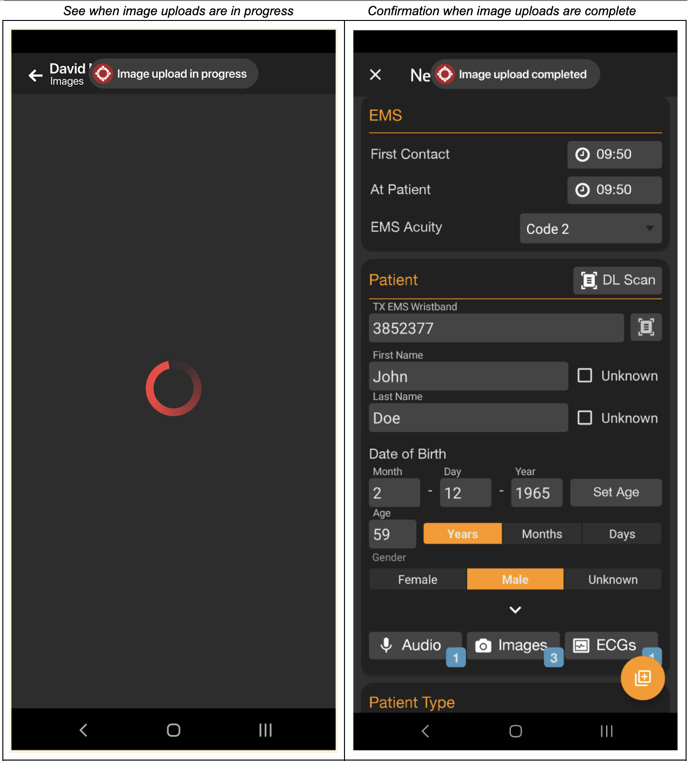
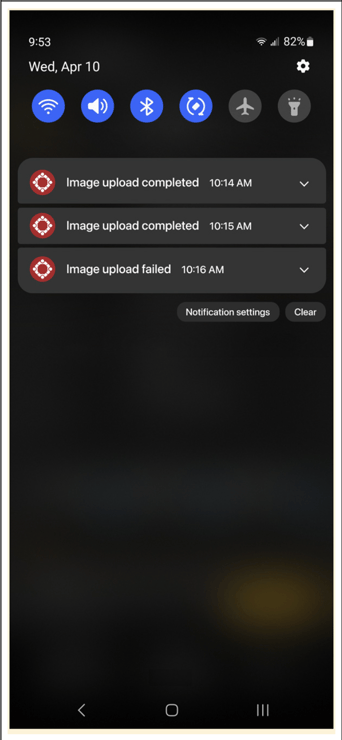
Who’s impacted
-
Anyone who uses Pulsara mobile on Android to add Audio Clips, Images, or ECGs to Pulsara patient channels
Why you’d use it
-
Understand more easily when file uploads are in progress and when they are complete
-
More clarity related to whether uploads were successful or whether they failed and need to be retried
-
More reliable file uploads - files will be attached to patient channels even when the app is not in the foreground
Rollout Timing
-
These improvements were released in March with Pulsara Mobile version 47
Getting started
-
Admins:
-
No action required
-
-
End Users:
-
Install Pulsara mobile version 47 for Android
-
Important Alert Troubleshooting Information for Android Users
We have recently discovered two issues that may affect Android devices (i.e. Samsung & Pixel) running Android OS version 14. If your device has been impacted, check out the solutions below.
Pulsara Alert Sounds Not Playing:
-
Some customers have reported that alert sounds are not playing for incoming patient channel notifications in the Pulsara mobile app and incoming calls for Pulsara Patient for Android OS version 14.
-
On certain Samsung devices, a new permission is required to allow alert sounds. To turn on this permission, perform the following two actions:
-
Open the Settings app and navigate to Notifications > Advanced Settings and enable Manage notification settings for each app.
-
Go back to Settings and select Apps > Pulsara > Notifications > Notification Categories. Select a Pulsara alert type (i.e. General Primary) and select Alert and enable “Show as pop-up.” Check that “Show as pop-up” is selected for all Pulsara alert types.
-
NOTE: As of now, this issue is known to affect Samsung S24 devices running Samsung One UI 6.1. Older Samsung devices such as the Samsung Galaxy S23 may also upgrade to Samsung One UI 6.1 and may begin experiencing this issue.
Pulsara Video Calls Do Not Appear When Device is Locked:
-
Incoming Pulsara Calls are not showing up when the device is locked, even though the call ringtone is audible.
-
This issue affects both the Pulsara mobile app and Pulsara Patient, but only on Android devices running OS version 14.
-
To join a call prior to enabling the related permission: Pull down from the top of your screen and tap the notification for the call, or tap the device lock screen and tap the Pulsara notification icon.
-
-
To correct the issue, enable the “Full Screen Alerts” or “Allow Full Screen Alerts” permission for Pulsara (the permission name may vary depending on your device).
-
Navigate to Settings and search for “full screen alerts” and enable the permission for Pulsara.
-
Mobile Support Announcement
Support for running Pulsara on mobile devices running iOS 12 will be ending soon.
-
In order to ensure uninterrupted usage of Pulsara, please upgrade your device to a newer iOS version.
-
Certain older devices may not be able to run iOS versions newer than iOS 12. Once support for iOS 12 ends, these devices will no longer be able to run the Pulsara mobile application.